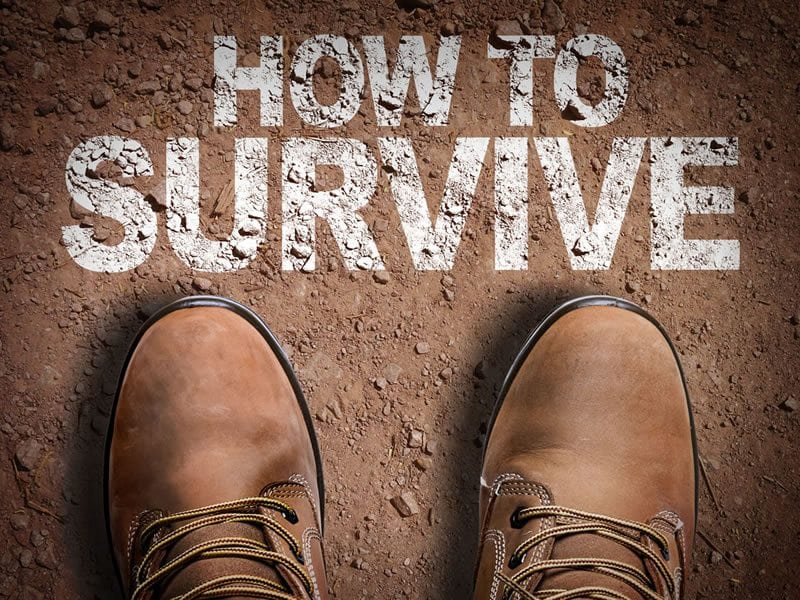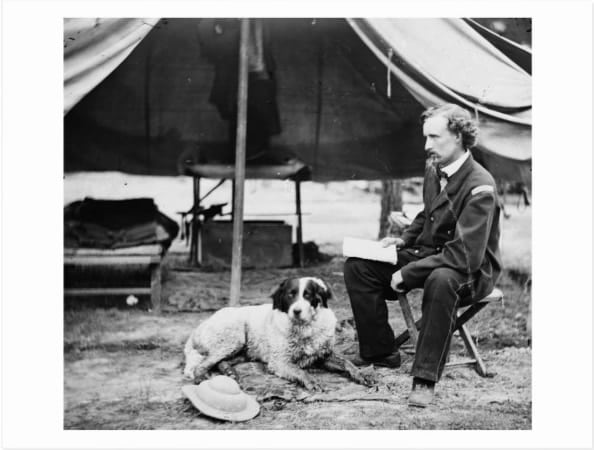The word “perspective” has two definitions. In regard to art, it relates to two-dimensional surfaces where their depth, height and width, when compared to each other, are viewed differently. A second definition relates to opinion as it chronicles your particular attitude or way of regarding something—your point of view. After pondering both definitions for a spell, I had an awakening and noticed I could marry the two in regard to photography and dispense principle concepts as they relate to lenses and positions from where a photographer stands. So from my perspective, I share with you this week’s Tip of the Week.
Lenses and Position of the Photographer #1
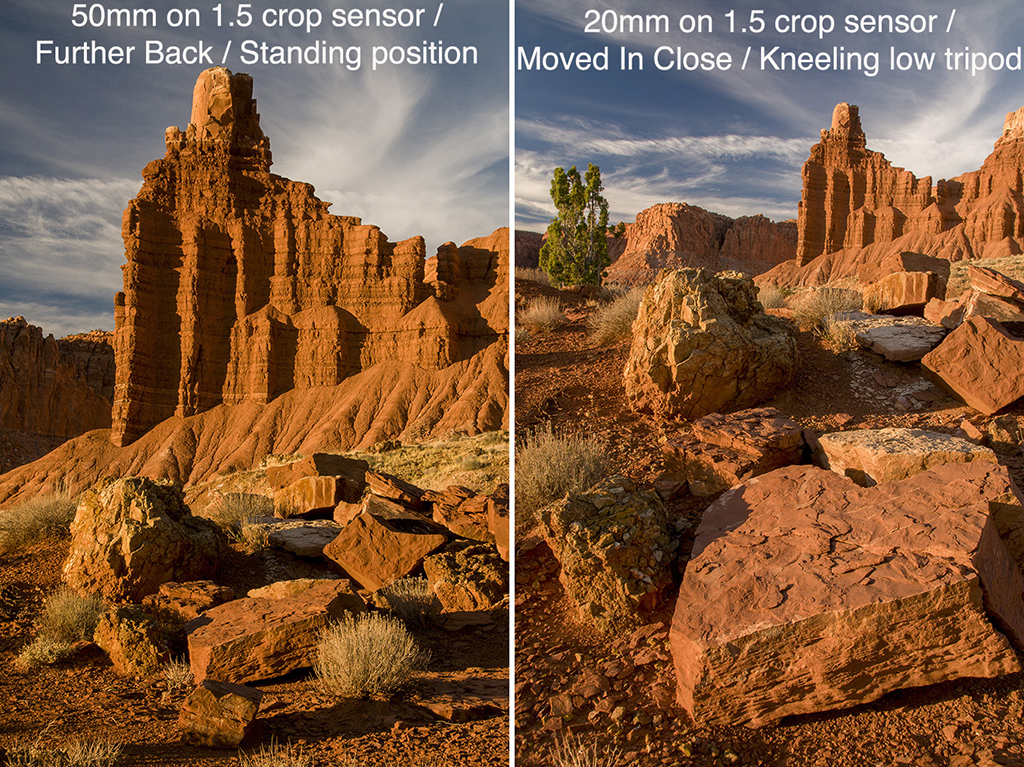
Study the compositions in both red rock scenics. In doing so, you’ll notice many key subjects are the same. I do realize there are a few differences, but for the most part, the foreground rocks and the formation known as the Chimney reside in both images. I used a longer lens and stood farther back to make the photo on the left. I used a wider lens and got very close to the foreground rocks to make the photo on the right. In the image on the left, the Chimney dominates the composition and the foreground rocks become secondary elements. In the image on the right, it’s the opposite. By getting close, low and using a wide-angle lens, foreground elements dominate. It’s easy to distort reality. The main foreground rock looks immense in the right-side photo and small in the left. The viewer can be deceived by the photographer by the position from where the photo is made and the lens that is used to create it. One of my photo tour mantras I tell all my participants is to “exhaust all possibilities.” Using the concepts presented above is one way to accomplish this.
Lenses and Position of the Photographer #2
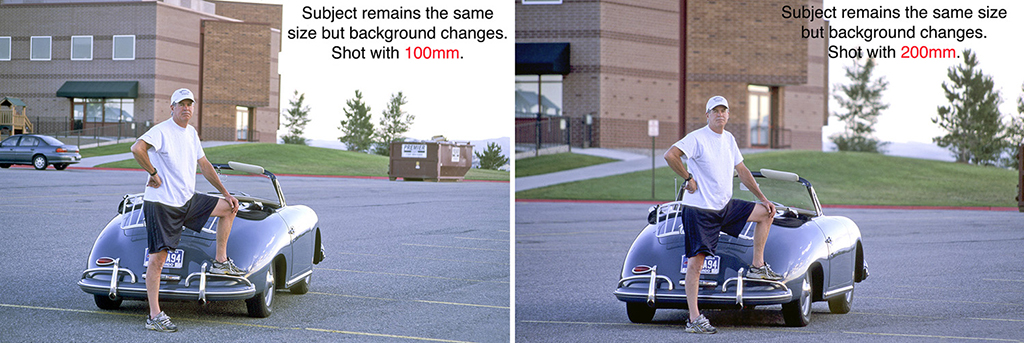
Study the compositions in both images of the guy standing with his foot on the bumper of his car. Notice how the background drastically changes but the primary subject remained the same size. If the background changed, why didn’t the size of the subject transform? Again, I changed the focal length and my shooting position. As the caption states, I made the photo on the left with a 100mm lens and I stood closer to the man. For the image on the right, I moved back and used a 200mm lens. Given the fact I doubled the focal length, I had to move farther away to keep the figure and the car the same size. Neither the building nor the guy moved, but because I used different focal length lenses from different shooting positions, the perspective changes. The longer focal length has a narrower angle of view. That’s why there’s less background information in the photo on the right. Use the above information to control what your backgrounds look like in your future image-making excursions.
Proximity to Your Subject in Conjunction with the Focal Length of the Lens
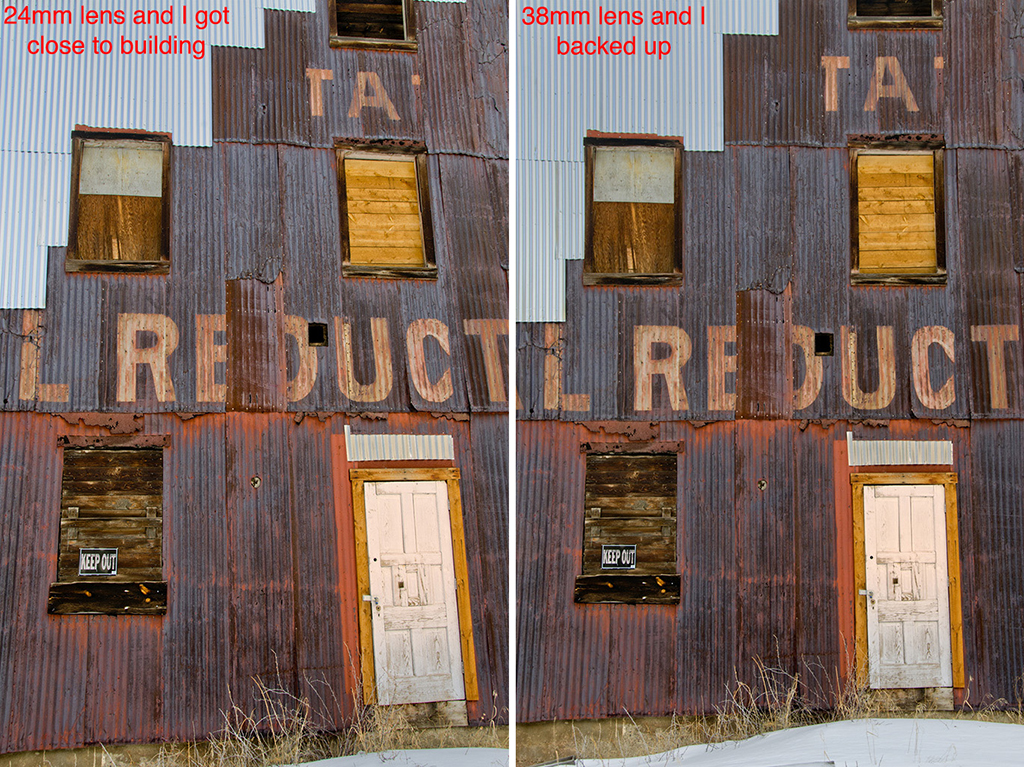
Study the position of the building in both compositions of the abandoned structure. In the image on the left, there’s more of a tilt to the facade. Whenever a photographer uses a wide-angle lens and gets close to a tall subject, the photographer has to tilt the camera upward to capture it from top to bottom. Tilting a camera with a wide-angle lens is synonymous with perspective distortion. When possible, move away from the building, use a longer lens and avoid tilting the camera. In big cities with narrow streets, if you want the end result of the structure you photograph to appear without distortion, get as far away from it as possible, use as telephoto a lens as possible and keep the camera and lens as perpendicular to it as possible. After doing these three things, if you still notice distortion in the viewfinder, use a wider focal length to make the capture and correct the perspective distortion in Photoshop. The reason to include “extra” information in the RAW file is that the perspective tool will correct the tilt, but in doing so, it needs to throw away the peripheral pixels, so you’ll wind up using just the inside 90 or so percent of the pixels in the original capture. If you’ve never used the perspective correction tool in Photoshop, Lightroom or Adobe Camera Raw, try it. It’s easy to master.
Visit www.russburdenphotography.com for information about his nature photography tours and safari to Tanzania.
The post From My Perspective appeared first on Outdoor Photographer.