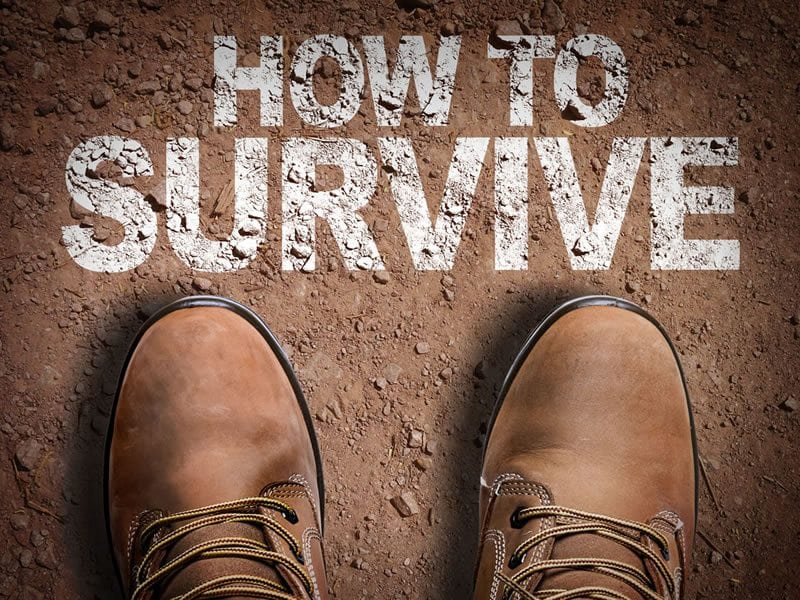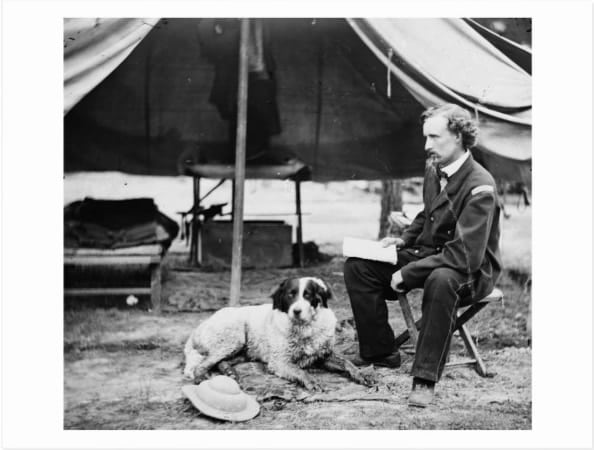When I first read the announcement of the Hasselblad X1D, I realized a new chapter in medium format photography was about to unfold. The prospect of a mirrorless medium format camera that weighed just 1.6 pounds and was similar in size to a 35mm DSLR was truly groundbreaking. The specs of the Hasselblad X1D are impressive: a 50-megapixel 43.8 x 32.9mm medium format CMOS sensor delivering 14 stops of dynamic range; a new line of Hasselblad XCD lenses with integral central shutter (there is no focal plane shutter in the camera); an XGA electronic viewfinder and high-resolution LCD display with touchscreen; an ISO range of 100 to 25,600; and internal WiFi capability making it usable with the proprietary Phocus mobile device app from Hasselblad. Plus, the price point of the Hasselblad X1D is much less than the H-series Hasselblad cameras—the body is priced at $8,995 and lenses in the $2,300 to $4,000 range. An adapter is also available that allows use of the HC lenses from Hasselblad.
Readers will be aware of my affinity for medium format photography from reading my previous articles in Outdoor Photographer, most recently “The Medium Format Landscape.” I specialize in creating large prints, including wall-sized murals, from my landscape photography. Because of the correlation between image resolution and print size, I rely on the high megapixel count and image quality of medium format cameras in order to achieve the print quality I need for my work.

One of the issues I have had with medium format camera systems is their size and weight. As landscape photographers, we often need to hike, ski or bike to locations far from our vehicles to get our shots. The difference between carrying 3 pounds of camera equipment versus 12 pounds becomes very noticeable after a few miles on the trail. I was eager to determine if the Hasselblad X1D would usher in a new era of medium format quality in a sub 3-pound kit.
My demo Hasselblad X1D arrived along with the XCD 30mm f/3.5 lens, a 24mm-equivalent focal length weighing 1.2 pounds that is ideal for my style of landscape photography. My approach to camera reviews is not to focus on “lab style” tests but rather to take it out into the field and see if I can capture gallery-quality images under real-world shooting conditions.
My first impression of the camera is that it feels very sturdy in hand. The production quality of the body and lenses seems impeccable. There is nothing that feels “plastic” or fragile on this camera. It feels as if it has been created from a solid block of metal. A lot of thought has been put into the layout and design of the buttons and menu system of this camera, with nothing extraneous or gimmicky.

Startup of the camera is not instantaneous, but rather takes a few seconds. I did not find this to be an issue for my style of shooting. The EVF activates when putting your eye up to the viewfinder, or the rear LCD can be used if composing without the EVF. I find it easier to compose in daylight using the EVF, but in shady or darker conditions the rear LCD screen works well. One of the great benefits of live view is the ability to zoom in on a subject and use manual focus to fine tune the focus. This can be done in both the EVF and on the rear LCD. There is no live histogram readout for exposure during live view, and no playback of images in the EVF, so those are two features that hopefully Hasselblad can add with future firmware updates.
The Hasselblad X1D focus system offers an array of 35 autofocus points across the field of view that can be individually selected. I found this incredibly useful for composition and focusing. Selecting the AF point on the LCD touchscreen or via the EVF is a very simple process that makes it much easier to capture images without having to focus and recompose using one central AF point. While multiple AF points are common on modern DSLRs, they are a relatively new feature on medium format cameras. I found the autofocus to be accurate in my test shots with the camera. The camera settings are very easy to adjust via the touchscreen or through the viewfinder with the various buttons.
I received one battery with the demo camera, so I had to be mindful of battery usage. I found that a battery would last fine for a day of intermittent shooting. If I were to purchase a system, I would be sure to get at least three batteries. Video recording will likely also increase battery usage rates. I did do some test videos with the camera. The X1D will record HD video at 1920x1080p using H.264 encoding. I noticed that video recording requires very close attention to depth of field. With the large size of the sensor, there is less depth of field at a given aperture, so it is important to be aware that a video recorded at ƒ/8 aperture may have out-of-focus areas that are very noticeable in video playback. For landscape videos requiring good depth of field, I found I would need to use an aperture of ƒ/16 to ƒ/22. The HD video quality is excellent, and there is a mini HDMI port that allows connection to an external video recorder as well.
However, with the advent of 4K TVs and the demand for 4K resolution video, it would be nice if the Hasselblad X1D offered an option to record video in 4K.

I shot both handheld and on a tripod with the X1D. I would definitely use an L-plate that fits the camera so it would be easy to attach to a tripod both vertically and horizontally. There is not currently a cable release available for the camera, so I either used the self-timer set for 2 seconds or the Phocus mobile app. The Phocus mobile app worked very well once paired with the camera’s own WiFi signal (which does not require internet access or cell reception). With the Phocus mobile app, you can use your smartphone or tablet as a viewfinder, control aperture and shutter speed, and review images and exposure data. Using the app on an iPad is a great way to get a huge image preview using live view or as a way to instantly review captured images. Other reviews have commented on the apparent shutter lag with the camera and the multiple clicks when the shutter button is pressed. I did not find this to be an issue with my shooting—it is possible I had a more up-to-date firmware that addressed these issues. This is not really a camera designed for fast-paced sports or wildlife shooting, though. The specs state the camera can shoot just 1.7 to 2.3 frames per second.
One of the benefits of lenses with integral leaf shutters is that very fast flash sync speeds are possible. The Hasselblad X1D offers up to 1/2000 sec. shutter speed for photographers who also work with strobe lighting, opening up a lot of creative options for flash photography. I was very impressed with the quality of the XCD 30mm f/3.5 lens. It is incredibly sharp, and there was no distortion or chromatic aberration in the corners of the image frame. Even though Lightroom did not yet have lens profile corrections available for the X1D, I processed all my test images in Lightroom and was very impressed with the image quality. I prefer using Lightroom over Hasselblad’s proprietary Phocus software, since I find it easier and faster to use and have been most pleased with Lightroom’s RAW processing capabilities. One important step in developing Hasselblad images in Lightroom is to select the “embedded” profile in the “Camera Calibration” box to ensure the best color profile is applied.

For my tripod-based shots I used a lower ISO of 100 to maximize image quality, which is my standard practice for all cameras. If I needed a faster shutter speed to capture wildflowers blowing in the wind, or to accommodate the faster shutter speeds needed for handheld shooting, I used higher ISOs between 400 and 800. I also experimented with the upper-reach ISOs of 12,800 and 25,000. At ISO 800, I found that I was able to shoot handheld at ƒ/22, even in low-light conditions. I recommend using a shutter speed of 2x the lens focal length with such a high-resolution sensor and no image stabilization (for the 30mm lens, use 1/60 sec., for example). I was amazed at the quality of the files generated by this camera, even at ISO 800. I found exquisite detail and no visible noise in the ISO 800 files. Most importantly, because of the resolution and quality of the pixel data, I was able to enlarge these files to huge print sizes (95×78 inches) with little loss of image quality. The “enlarge-ability” of medium format files is one of their main advantages to me over files from smaller sensors.
Handholding medium format at ƒ/22 and ISO 800 opens up great new opportunities for capturing fine-art-quality images. ISO 3200 and 6400 produced usable files for magazine publication but would require some noise reduction for use as fine-art prints. At ISO 12,800 and 25,600, there is more noticeable noise, but if you need to photograph a sasquatch in the dark woods, it could produce a usable image.

The other important factor in image quality—besides resolution and high ISO performance—is dynamic range, which determines how much shadow and highlight detail can be captured in single exposure. The Hasselblad X1D excels in dynamic range. It is possible to pull out great detail in the shadows while still holding exposure detail in the very bright parts of the image. I often bracket images when in challenging lighting conditions and have difficulty imagining a scenario where a three-stop bracket would not give you all exposure data you could ever need.
I think the Hasselblad X1D strikes a great balance between image quality, features and weight in the new medium format mirrorless category. The appeal of medium format mirrorless systems is having a more lightweight and portable camera that maintains medium format image quality. This system would easily fit in a jacket pocket or waist pack for a day of biking or skiing. It is truly liberating and empowering to travel unburdened by camera weight in the outdoors, knowing that you have one of the world’s best imaging devices in your pocket.
The post Hasselblad X1D Review appeared first on Outdoor Photographer.