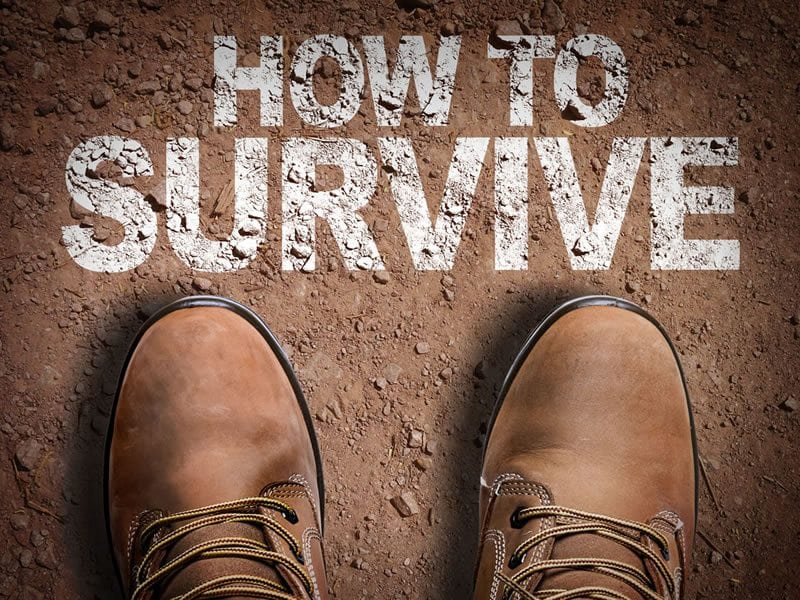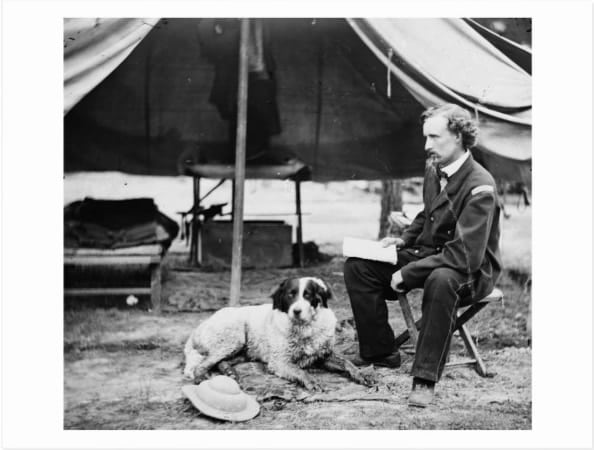Yesterday at Adobe Max in Las Vegas, Adobe announced the newest version of Lightroom. Let me restate that … they announced the newest versions — that’s plural. As of yesterday, you have the option of getting either Lightroom Classic CC or Lightroom CC.
Overall, I feel quite positive about the announcement of Lightroom’s new versions and what this means for the future of the program. However, they are indeed two distinctly different versions of Lightroom, and I’m sure that some photographers will be left scratching their heads wondering what this all means. “How will I be affected? Do I have to use both? If not, which version should I use?” And of course, without fail, there will be a percentage of photographers asking, “What the hell was Adobe thinking?”
We, the Disgruntled, fear change, and I’m most certainly included in that “we.” Change terrifies me. Taking all this into account, let me first speak to this head-scratching stuff, because I think once we get past that, there are some very cool things about these new releases, and for the future of Lightroom.
Lightroom CC Vs. Lightroom Classic CC: The Basics
If you are a veteran Lightroom user, the name of your program will change from Lightroom CC to Lightroom Classic CC. And Adobe has announced a whole new product, called Lightroom CC — let the head scratching commence.
Lightroom CC isn’t what we current Lightroom users will be using anymore. Lightroom CC is instead something else. It’s a totally new cloud-based product. To say this another way, existing Lightroom users will now be using a version that’s branded as Lightroom Classic CC. Now before we all make our justifiable comparisons to the marketing genius of Classic Coke vs. New Coke, there are silver linings beyond the naming.
For starters, the lives and workflows of existing Lightroom users will not change. Lightroom Classic CC (a.k.a. Lightroom-As-We-Knew-It) is the unchanged Lightroom we have grown to depend on. So, that’s good news. Lightroom Classic CC will also work better than ever.
Adobe’s primary focus for upgrades for Lightroom Classic CC has been performance, not sparkly new tools or sliders. This has been a long needed upgrade for Lightroom, and overall, it works much faster. Needless to say that “much faster” is relative. Different users have different hardware with different resources, so Lightroom’s speed is relative to what system you are using it with. But relativity aside, I feel confident that most everyone will experience a noticeable performance boost.
Here is a list of changes in Lightroom Classic CC:
- Application launch time is faster
- Preview generation including Standard, 1:1, and Minimal previews
- Import selection workflow with Embedded & Sidecar preview options
- Switching between Library and Develop Module is faster
- Spot Removal, Brushes and localized corrections are faster
- Luminosity and Color Range Mask tools are now in the Develop Module
Who Is The New Lightroom CC For?
Who Lightroom CC is for is yet to be well defined. I suspect that there will be as many answers to the question as there are photographers. Personally, I’m going to use it right away, but not to replace my existing catalog or workflow. I can’t. I have terabytes and terabytes of data, and Lightroom CC is not for the pro or semi-pro user with sizable image archives. Its online capacity as of now is 1TB, so it’s limited to users that don’t shoot a ton, but want something more robust than Apple Photos or Photoshop Elements, and want something that’s designed to seamlessly work across your device chain — and I mean seamlessly. Lightroom CC easily integrates how you tag and keyword your photos and how you develop or edit your photos between your computer, your phone and other portable devices. Yes, Lightroom As-We-Knew-It could sync to the cloud as well, but not like this — it has allowed us to sync Collections we create to our mobile devices, but Lightroom CC is a completely cloud-based ecosystem.
Speaking quite generally, Lightroom CC is designed for the user who wants a simpler experience that is easily integrated into their lifestyle. And Adobe knows there’s a whole new demographic of photographers out there who want that, but don’t have the patience for a program as robust as Lightroom As-We-Knew-It.
The Potential of Lightroom CC
When Lightroom 1 was released back in 2007, it was released to solve the ongoing problem of photographers using multiple applications in their workflow. My personal workflow consisted of using Photoshop, Bridge, Photo Mechanic and a slew of Photoshop plug-ins. My images bounced from application to application, and my folder system was an ever-growing mess.
Lightroom’s release fixed all that. It gave me the ability to manage, develop and share my work through an all-encompassing application that was specifically designed for the workflow of a photographer, unlike Photoshop.
Now ten years later, we are at another industry crossroads. People aren’t buying SLRs like they used to, and the vast majority of photography is being made with our portable devices. Our culture is creating images on-the-go, and the need to be plugged-in and connected while we are on the go is exploding. Lightroom CC is Adobe’s attempt to meet that need.
Now imagine if there were a version of Lightroom CC (meaning cloud-based) that was designed for the pro user, the user with terabytes and terabytes of data? I believe this is coming. Whether Adobe will eventually merge Lightroom CC with Lightroom Classic CC as its functionality evolves, or whether Lightroom Classic CC changes to also meet this growing need still remains to be seen. But, it’s coming, I am sure.
Another possibility for Lightroom CC is its potential to work in multi-user environments. Since the beginning of Lightroom this has been a problem. Sharing catalogs with colleagues to share workloads just doesn’t work well. Currently Adobe allows Lightroom CC to be added to two devices at a time, but there is potential for that to expand. Again, overall, I’m feeling excited for the future of this technology, as Adobe answers our growing need for device integration.
The Fate of Perpetual Licensing
Here’s the bad news for those of you who have been holding on to your ability to own your software outright. Those days are gone. Lightroom 6 will have a few more updates to handle bugs and camera compatibility, but that’s it. It is time to put on your big-boy/girl pants and move to CC. I know there are still many that won’t like this, so if you’re one of those, take comfort in the fact that Lightroom Classic CC works the same way that Lightroom 6 does, except it’s better. You are not forced to use the cloud service, and for $9.99 a month, you can get Lightroom Classic CC, Lightroom CC, and Photoshop. That’s a smokin’ deal.
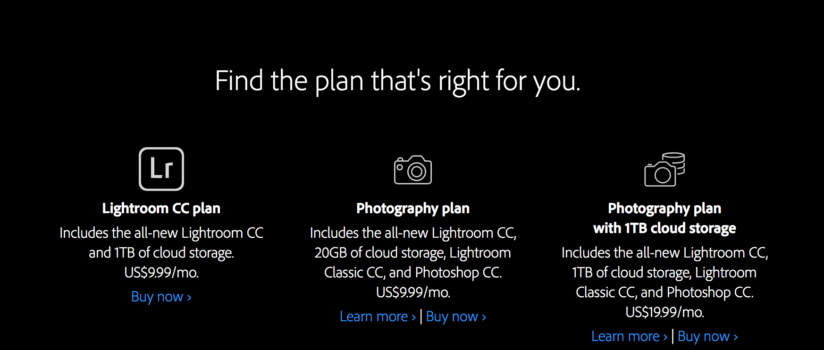
This day was inevitable. I’m honestly surprised it came as quickly as it did, but Adobe sees urgency in solving the problems that creating and managing software with perpetual licenses creates, and there are many. But, that’s a whole other article/blog rant. For now, trust those of us in the digital deep-state, CC is better.
Lightroom CC & Lightroom Classic CC Resources And Pricing
Pricing is still quite reasonable for Lightroom, and there are a few approaches. You can acquire just Lightroom CC, or Lightroom CC bundled with Classic CC and Photoshop. There are also different choices for cloud storage. There are 20GB and 1TB choices only right now, but I’m confidant this will expand as CC evolves.
Below are videos that Adobe has released to further explain what’s in these two programs. I, too, will soon produce some videos, so stay tuned for those. Happy Lightroom’ing, and please feel free to comment with questions about Lightroom.
The post Lightroom CC Vs. Lightroom Classic CC appeared first on Outdoor Photographer.